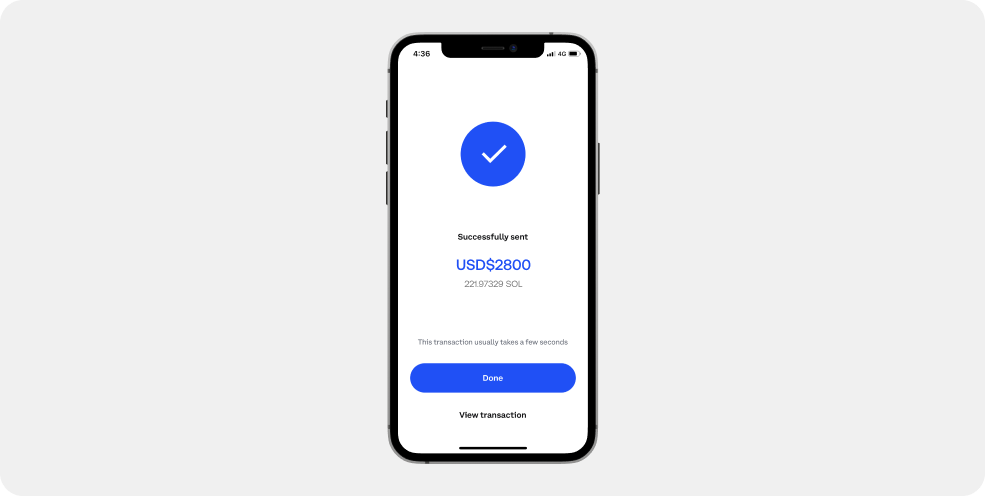A step-by-step guide on how to transfer crypto from your Coinbase exchange account to SecuX hardware wallet.

Sign in to Coinbase #
Sign into your Coinbase account to start.
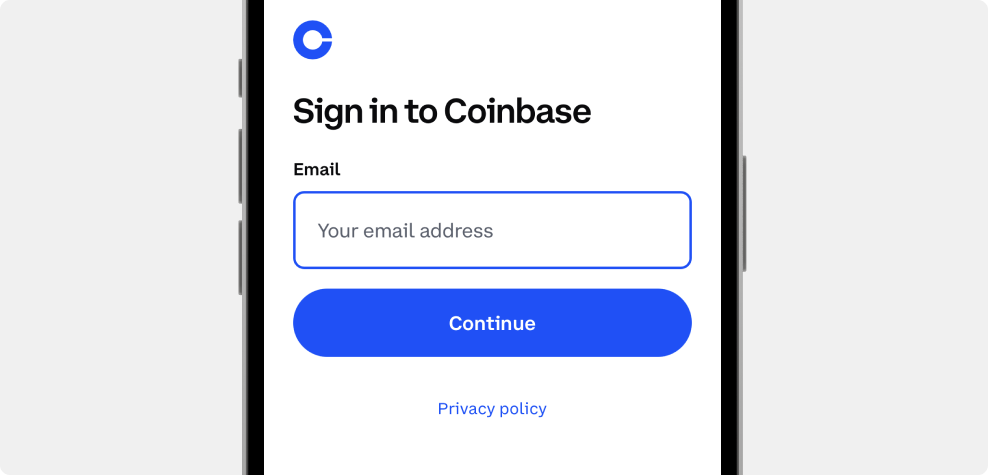
Send #
Tap Send on your home screen.
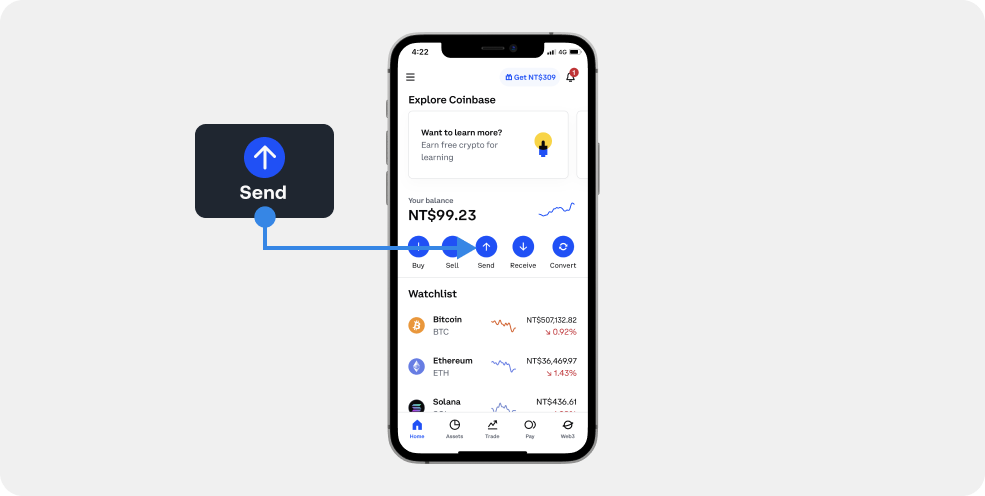
Select Asset to Send #
Select the cryptocurrency you wish to withdraw. Make sure you select the correct network. Sending coins and tokens to a different or unsupported network may result in unrecoverable loss of funds.

Enter the Receiving Address #
Enter or scan QR Code to get receiving address. Learn how to get receiving address on SecuX Mobile app below.
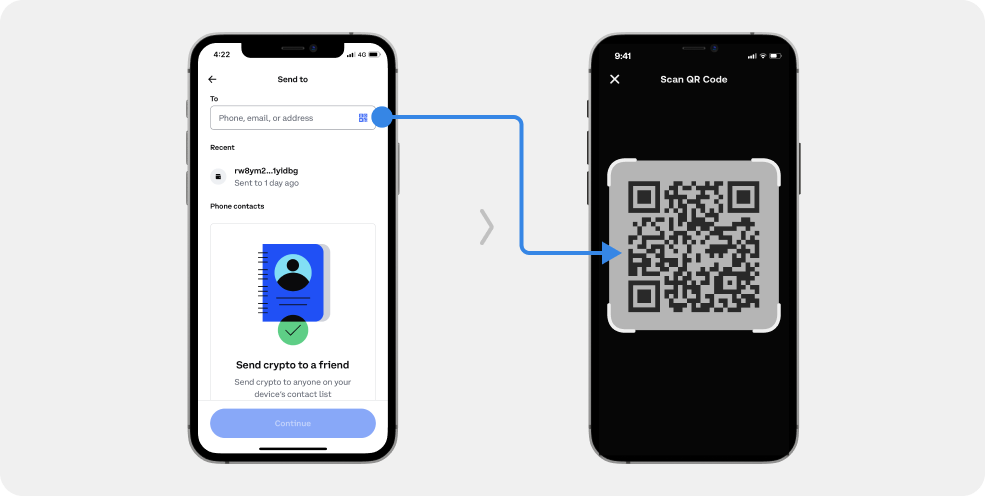
Get Receiving Address on SecuX Mobile App #
1. Go to the SecuX Mobile app on the App Store (iOS) or Google Play (Android), and tap Receive at the bottom.

2. Select the account you wish to receive funds. Don’t have an account yet? Learn how to add accounts.
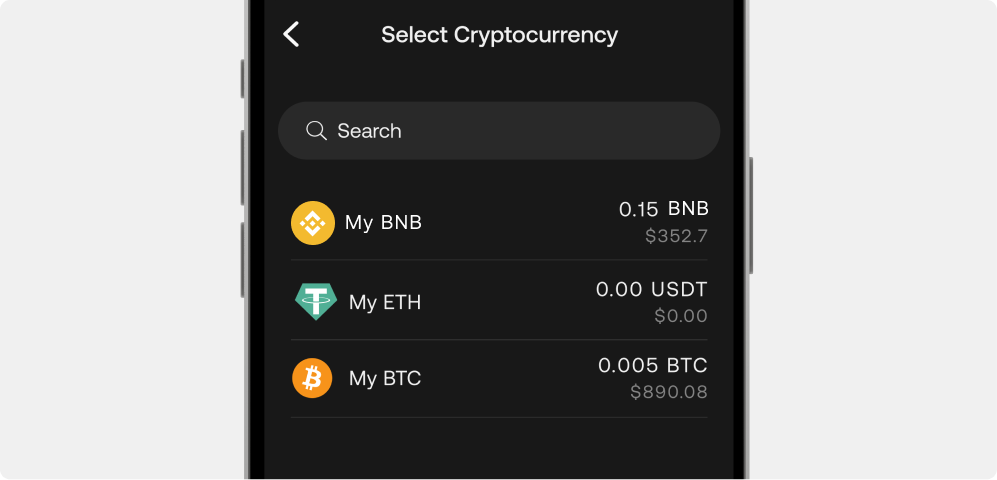
3. Check if the address in the SecuX Mobile app matches the address on your Shield BIO.
4. Use the Up (↑) and Down (↓) Buttons on your Shield BIO to review.
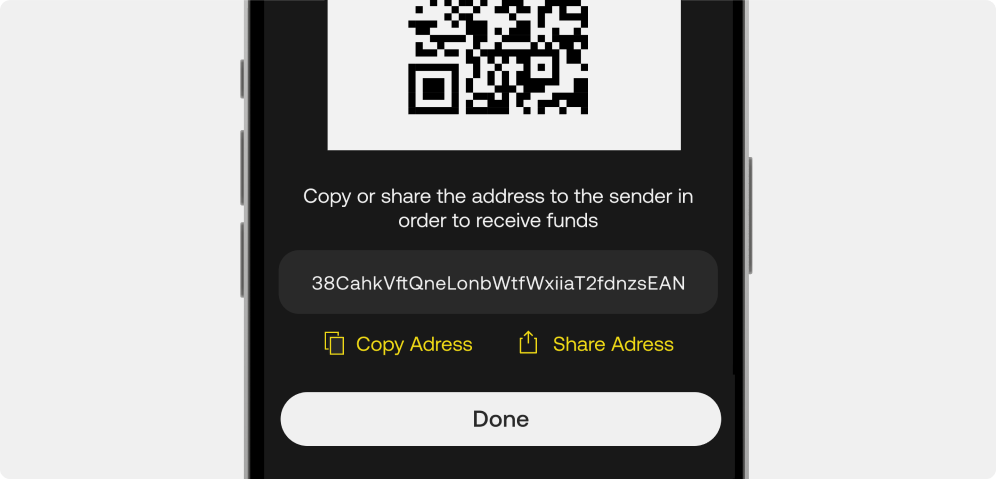

5. After you’re done verifying the two addresses match, confirm by pressing Fingerprint Pad.

6. Copy and paste the receiving address from the SecuX Mobile app into your Coinbase’s Send Crypto page.
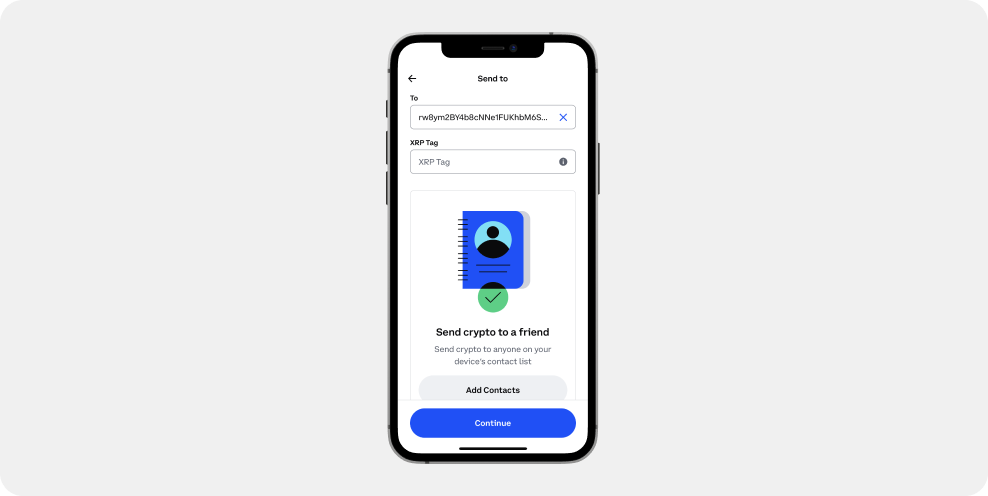
Review Transaction and Withdraw #
1. Enter the amount for withdrawal and tap Preview.
2. Double check all the information is correct, then tap Send now.

NOTE: Transactions on the blockchain network take 5-10 minutes or longer to complete, depending on network traffic.
IMPORTANT: If your funds do not show up in your account after a considerable time, contact Coinbase support before sending funds again to avoid gas fee charges for unsuccessful transactions.