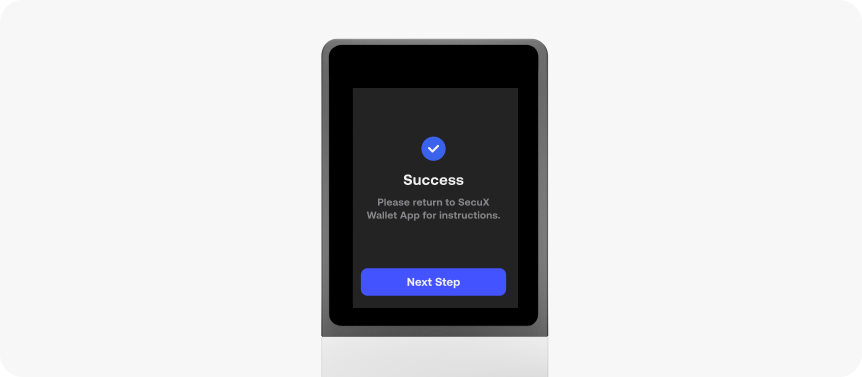Let’s set up your SecuX Nifty as a new wallet! We’ll guide you step by step to create your PIN, and generate 24 recovery words as your seed phrase.
Before you start #
Download SecuX Wallet App for Nifty on App Store or Google Play to setup your wallet.

1. Plan 30 minutes of your time and grab a pen to write down recovery seed.
2. Choose a private and quiet environment with a secure network.
3. Turn on your SecuX Nifty wallet by pressing the power button.
Setup Device PIN #
Get ready to create your personal PIN number and press Next.
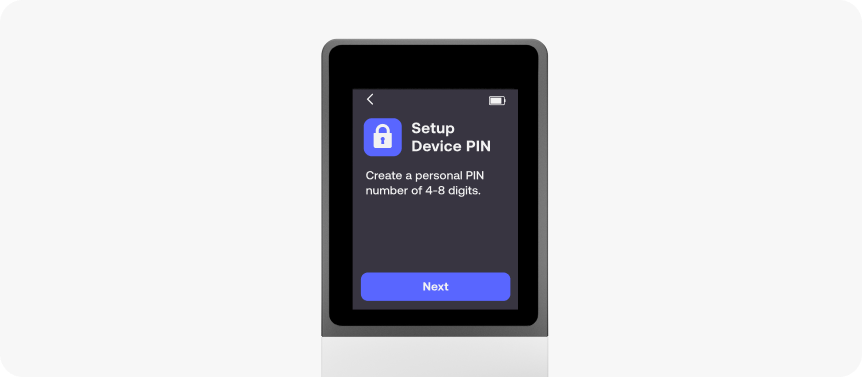
Create and Confirm Device PIN #
1. Set your PIN and tap Create. The PIN must be a set of 4-8 digit numbers.
2. Enter your PIN number again to Confirm. After setting up successfully, tap Next Step.
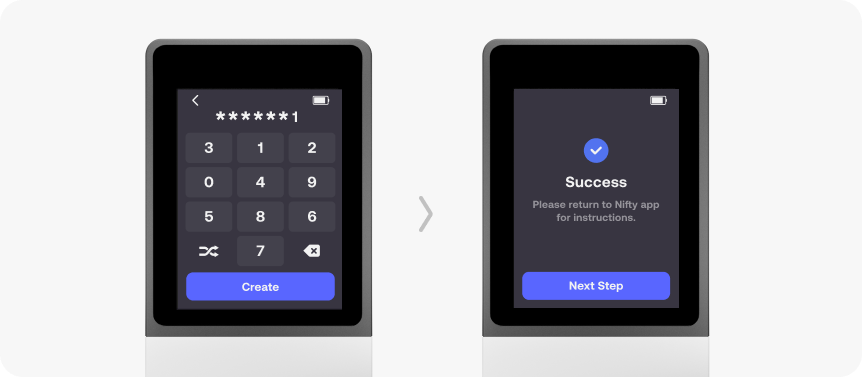
Setup as a New Wallet #
Tap Setup as a New Wallet on the device.
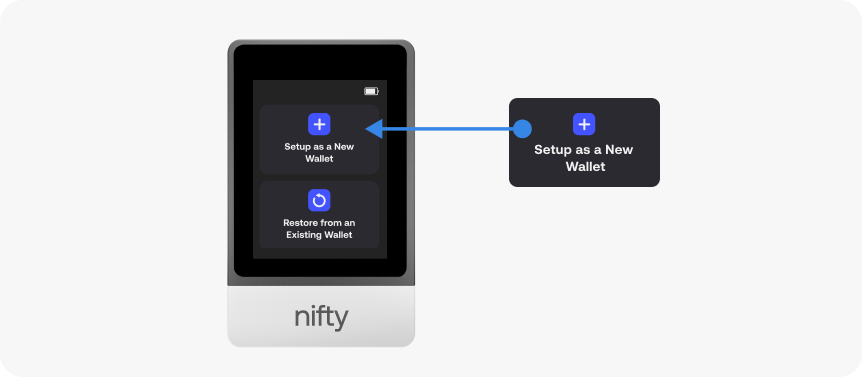
Generate Recovery Seed Phrase #
Your recovery seed phrase consists of 24 recovery words that back up your private key. Never share, save or upload it online! After reading the note, tap Next.
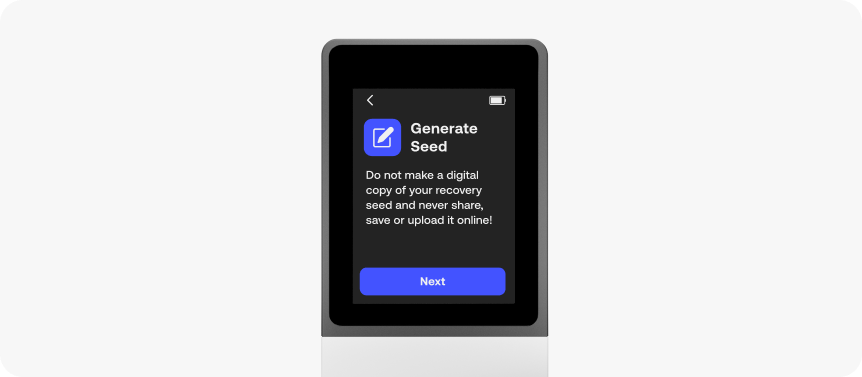
Write Down All Words #
1. Take out the blank recovery sheet that came with your SecuX Nifty wallet.
2. Use a permanent ink pen to write down all words 1~24 in the correct order which are generated and shown on your SecuX Nifty wallet and tap Next Page.
Note: For security best practice, you can use an engraver or a craft knife to engrave your recovery seed on the aluminum X-SEED card that came with your SecuX Nifty Wallet.
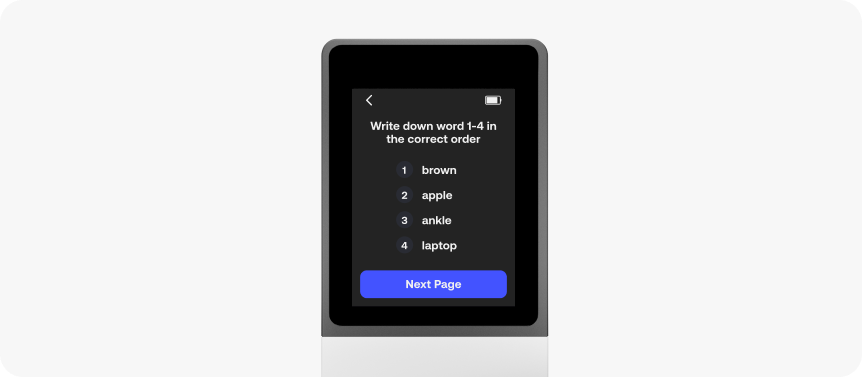

Confirm Your Recovery Seed Phrase #
Tap Next to confirm your recovery seed phrase. Select the correct word 1 to word 24 from the recovery sheet you have just written down to confirm.
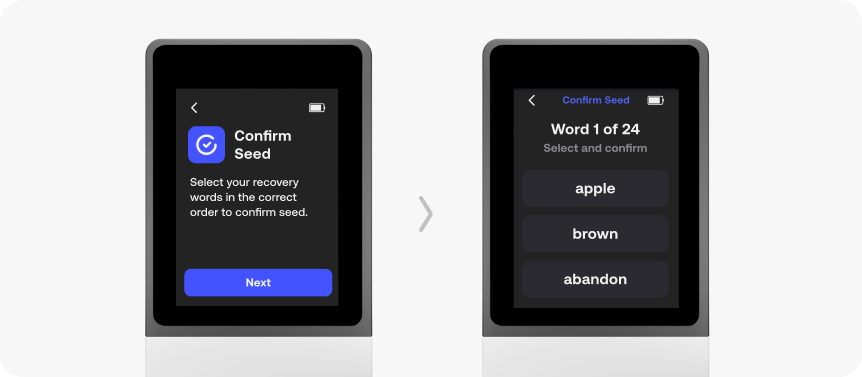
Processing… #
Saving your recovery seed phrase with top security.
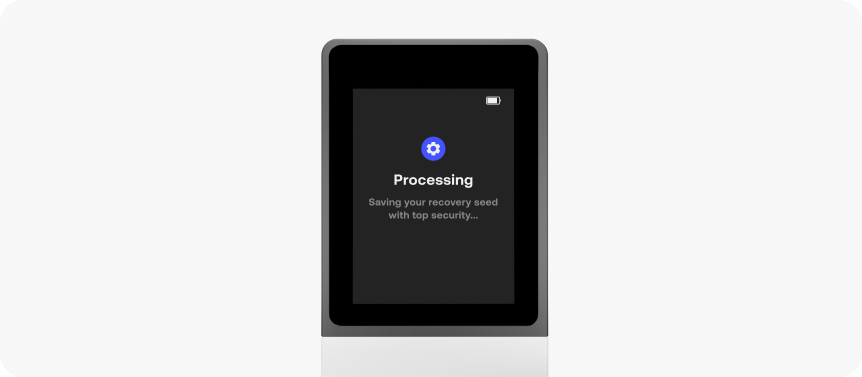
Setup Complete! #
Once your recovery seed phrase is securely stored on your SecuX Nifty wallet, return to the app for Next Step.